A well-designed footer is a common element often overlooked by people while building a website. Whether you are curious about the services or want to connect with the company, the website footer design holds all the essential information at your fingertips!
It plays a crucial role in enhancing user experience and making the website easy to navigate. Your website footer design is a valuable tool for boosting brand credibility and driving more conversions.
In this guide, we will explain how to create unique website footer design that encourage people to scroll further on your website. But before that, let’s learn more about website footers.
What is a Website Footer?
The website footer is a section that appears at the bottom of the website page. It is a crucial component of your website as it offers important information and links while also serving as a passage for further engagement.
Despite its spot, the footer offers easy access to vital information such as media links, contact information, About Us, Terms of Service, etc., ensuring visitors can quickly find what they need.
“OrangeMantra” is the perfect example of an effective website footer. Their website footer design displays all the information in a clean and organized manner, making it easy for the visitor to find the important links and details.
4 Different Types of Website Footers
Website footers vary based on the brand’s services, business goals, and layout. By understanding these types, you can choose the best website footer design for your website. Here are some common website footers:
1. Fat Footer
A fat footer is packed with a wide range of information and links, such as navigation links and an about us section. This type of footer is best for content-filled websites that need to provide users easy access to different sections of the website. It is a good option if you have many pages that users could potentially be interested in.
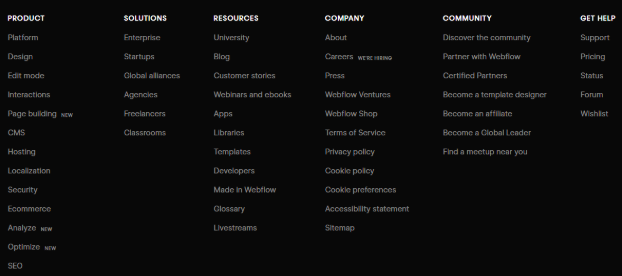
2. Narrow Footer
In comparison to the fat footer, a narrow footer is more compact and includes only essential information, such as contact details and social media icons. This approach is perfect for websites that want a clean, minimalist look while still providing necessary information.

3. Product-Based Footer
Some websites include a footer with a list of different types of products and services. These products are usually linked to the various pages of the website, and users may access these pages by clicking on the footer.
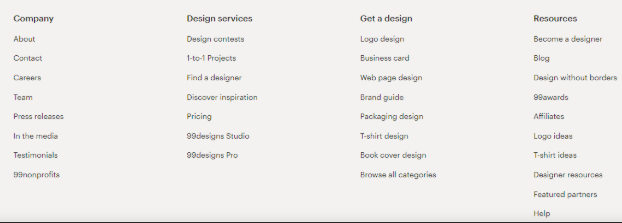
4. No footer
Some minimalist websites go for no footer design, for a clear and clutter-free look. This approach is great for websites that want to focus on the page’s main content without any distractions while still providing necessary information.
What are The Key Elements of a Footer?
A well-crafted footer is a balance of functionality and design. It is an essential section for providing information to the users and enhancing their experience. Here are the key elements that an effective footer should have:
Contact Information
A good footer should include the company’s contact information and details for visitors wanting to contact you. This includes your:
- Address
- Contact details
- Phone number
- Working hours, etc.
This helps build trust and credibility with the users and makes them feel assured that they can easily reach out for support or inquiries.
Here’s a screenshot of a website footer from Luminary:
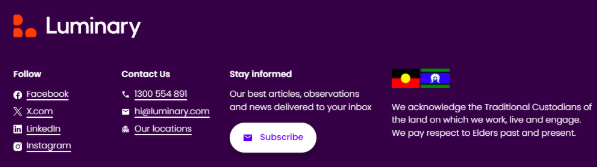
Site Maps
A site map in the footer provides an overview of all the pages on your website. It acts as a virtual map for visitors while browsing large sites. By using a site map, users can navigate to specific pages that they are looking for, and it also enables Google to crawl your website more efficiently. A site map might contain “Privacy Policy,” “Home,” or “About Us” with links to other pages.
![]()
Copyright Information
By ensuring your footer includes clear copyright and legal information, you can specify ownership of the content of your website and the rights reserved. It protects your original content. This also helps to build trust with your visitors. Here’s how Knotsync does:
![]()
Call-To-Action
A Call-to-Action (CTA) is a section or button that encourages users to take a particular action, such as subscribing to a newsletter or following social media channels, to receive updates and offers. You can use this to promote your product or service and allow users a chance to engage at the end of the site.
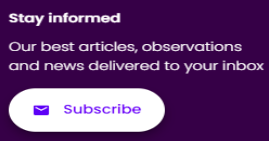
Terms of Service
Adding Terms of service is essential for legal compliance and clarity. This informs users about how your website collects and uses their information and details. A footer often includes links to the “Privacy Policy” and “Terms of Service” pages. These pages usually tell the visitors about the legal policies and terms and conditions that govern the use of your website.
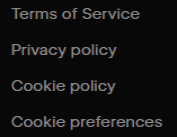
Navigation and Links to All Your Pages
The footer includes navigation of important links and additional pages (like “About Us” and “FAQs”) that are not shown in the website’s main menu. This makes it easy for the user to navigate and find the information they seek.
Social Media Icons
Social media links in the footer enable users to connect with your brand on platforms like Facebook, Twitter, Instagram, etc. By including these icons in your footer, you allow visitors to learn more about you, engage with your content, and ensure that you are popping up in their feed.
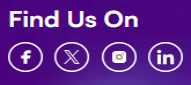
What Are the Best Practices for Website Footer Design?
When designing your footer for your website, it’s essential to consider the following website footer design for a user-friendly and high-performance footer:
Keep It Simple
The footer should be simple and easy to navigate for users. Avoid overloading it with unnecessary links and content, as this can overwhelm your visitors. The content should be strategically placed so that it matches your website and looks more professional. The main goal is to ensure visitors can easily find what they are looking for without hassle.
Focus on Readability
The footer’s design should be such that the color and text are simple and easy to read. A consistent font size, line height and letter spacing can create an appealing look for your website. The right element spacing and placement can create a cohesive look and feel across your site.
Mobile Responsiveness
Most users don’t always have access to a laptop or computer, but they do have access to a mobile phone. A mobile-friendly footer adjusts to various screen sizes, ensuring readability and usability on all devices.
Accessibility Matters
Ensuring high contrast between text and background improves readability. All the links and the information should be large and well-spaced for easy clicking. Use appropriate heading structures, alt tags for images, and icons for overall website usability.
Maintain Brand Consistency
Your footer should match the rest of your website’s look and color scheme. Including a logo and a catchy tagline can help reinforce brand identity.
Benefits of a Well-Designed Footer
A well-designed footer is more than just a bottom section of the website -it is an essential part of its structure. By having a footer, you get the following benefits:
- Enhance User Engagement: A footer that includes interactive elements can keep visitors engaged and encourage further engagement. Visitors can look at additional information and content like social media links, newsletter sign-ups, and recent blogs.
- Build Trust and Creditability: A footer can deepen the trust of the visitors by providing key details that reassure visitors about the legitimacy of your brand. You can increase the visitor’s confidence by including your contact details, security badges, and legal information.
- Strengthen Branding: A well-designed footer boosts your brand identity and reputation. Displaying the footer’s design, logos, and brand messaging maintains visual consistency and provides the same experience across all pages. Links to company history and valuable pages can provide insights into your brand’s mission.
Final Words
A well-designed footer can significantly impact user experience, boost SEO, and drive conversions. By strategically organizing your footer, you can improve user satisfaction, foster trust, and ensure compliance with legal requirements while also displaying important information in a clear and clutter-free manner.
By following the best practices discussed in the blog, you can create a footer that efficiently serves your visitors and boosts your online presence. Start improving your footer today to see better user engagement and performance.





