Technical SEO is an essential element of a successful SEO strategy. Because even if your website has the best piece of content for a popular topic in your niche, it is likely that your SEO efforts will not generate the expected results if you have not taken care of technical SEO.
We will find out how to take care of the technical SEO of your site. But before going into that, let’s cover the basics of technical SEO. Feel free to Jump to any section of the technical SEO checklist.
Summary :
- What is Technical SEO?
- Technical SEO Checklist
- Optimize XML Sitemap of Your Site
- Ensure Your Website is Mobile-Friendly
- Make the Switch to HTTP Protocol
- Improve Your Site Speed
- Compress Images Using Plugins
- Fix and Avoid Duplicate Content Issues
- Add Structured Data Markup to Your Site
- Optimize URL Structure from SEO’s Perspective
- Find and Fix Errors
- Improve Your Site Architecture
- Optimize Your Robots.txt
- Take Care of 404 Pages
What is Technical SEO?
Technical SEO means optimizing your site so search engines can access, crawl, interpret and index your website more effectively. It helps to improve a website’s organic rankings. In other words, technical SEO is anything and everything that you do outside of content and links to rank higher in search results.
Technical SEO Checklist
Now that we know what technical SEO is, here is a technical SEO checklist that you can use to ensure that your site’s security and structure meet the expectation of search engine algorithms. As a result, your site will be rewarded in search results accordingly. You can use this advanced technical SEO checklist right away to improve your site’s search presence.
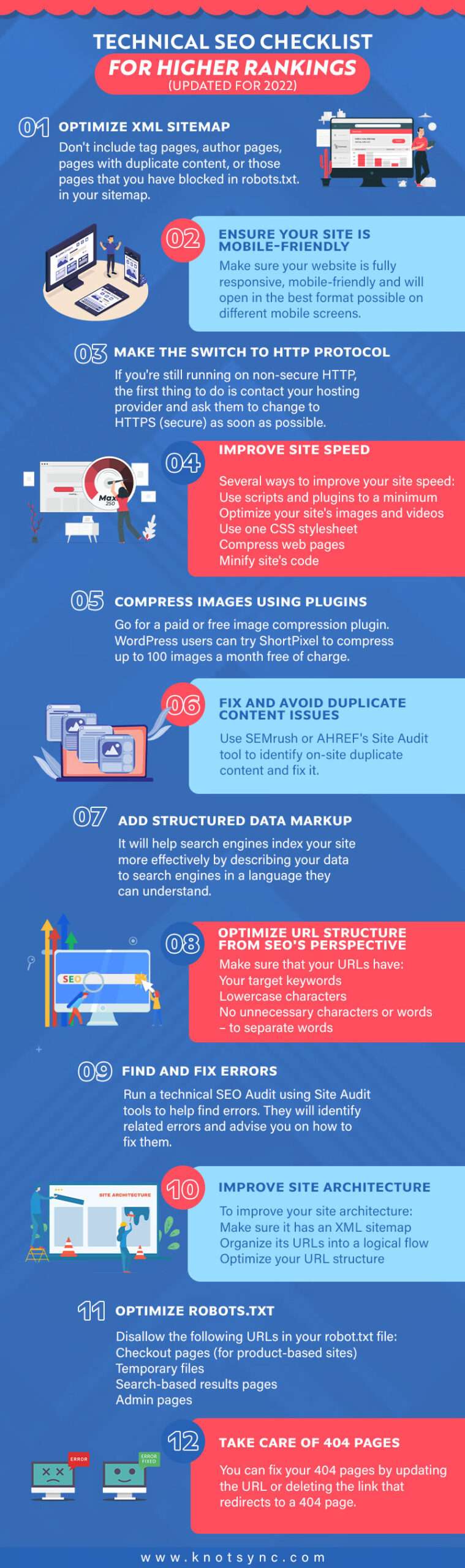
1.Optimize XML Sitemap of Your Site
One of the essential elements of technical SEO is XML sitemap optimization. Without it, search engines won’t know what to index in the SERPs. WordPress users can generate an XML sitemap using free WordPress plugins. After creating the sitemap, submit it to Google and Bing using Google Search Console and Bing Webmaster tools. After that, you need to optimize your XML sitemap. Only include those pages in your sitemap that are important for your website. Don’t include tag pages, author pages, pages with duplicate content, or those pages that you have blocked in robots.txt. in your sitemap. If your website is product-based and has many URLs, go for multiple XML sitemaps.
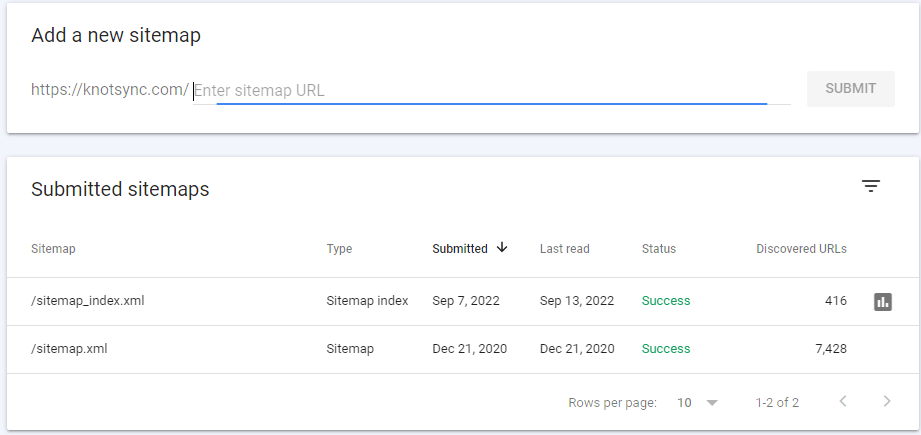
2. Ensure Your Website is Mobile-Friendly
According to Statista, mobile accounts for approximately half of the web traffic worldwide. Having a mobile-friendly website is not optional anymore. As Google introduced its mobile-first index, it became clear that your rankings will suffer if you don’t have a fast, mobile-friendly website. Moreover, your visibility will also suffer because of it. Therefore, ensure that your website is fully responsive and will open in the best format possible on different mobile screens.
You can check the mobile-friendliness of your site by using any of the following free tools:
- Google’s Mobile-Friendly Test
- HubSpot’s Website Grader
- GTMetrix
3. Make the Switch to HTTP Protocol
In 2014 Google said that it would give secure HTTPS websites preference over non-secure ones in search results. So, it’s better to use HTTPS, a system that comes with an added protocol —Secure Sockets Layer (SSL). This security technology protects the data of visitors who visit your website. It encrypts any information transferred between your website and server, such as usernames, passwords, personal data, etc.
The small padlock next to your URL in the browser’s search bar indicates that your site uses HTTPS. If you’re still running on non-secure HTTP and haven’t installed SSL, the first thing to do is contact your hosting provider and ask them to change to HTTPS (secure) as soon as possible. It will enhance your site’s security and is also helpful from an SEO perspective as it may boost your ranking in SERPs.
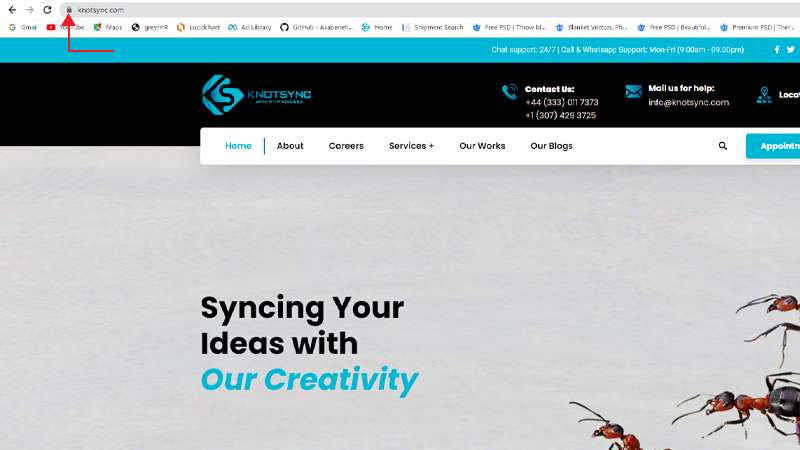
4. Improve Your Site Speed
Search engines and users both prefer sites that load quickly. If your site takes a long time to load, it can seriously impact the user experience. Many people leave a webpage if it takes longer than three seconds to load. Even if your content is top-notch, your website will still rank lower in SERPs if it takes longer to load.
You can check your website’s speed using the following tools:
- Google Page Speed Insights
- Pingdom tools
- GTMetrix
You want a page score to be 90 or more. If your score is below 90, it means that your site speed can be improved.
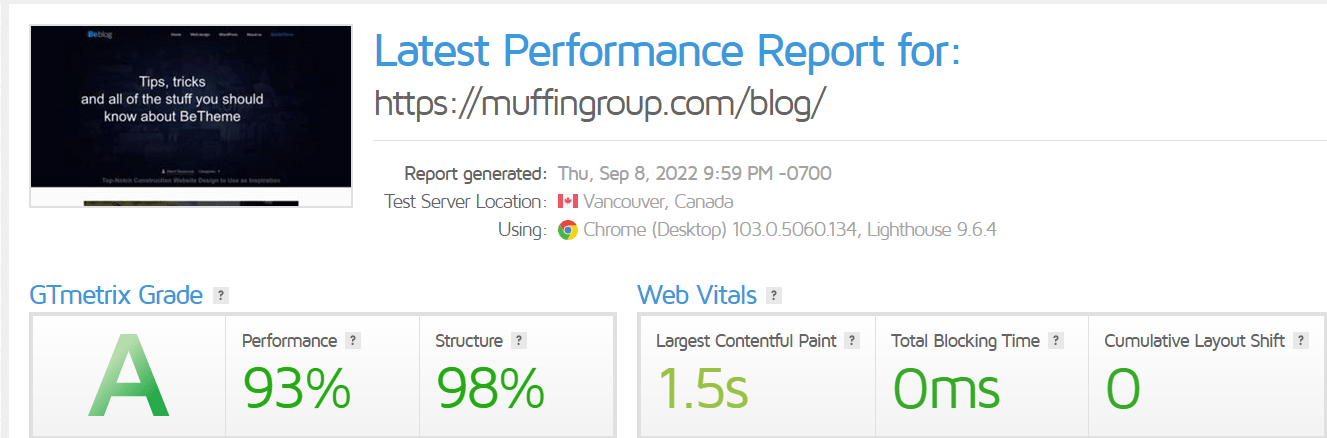
There are several ways you can improve your site speed:
- Keep the use of scripts and plugins to a minimum
- Use one CSS stylesheet instead of multiple CSS stylesheets or inline CSS
- Optimize your site’s images and videos
- Compress your web pages
- Minify your site’s code
- Don’t use heavy pre-made themes, instead go for a custom-made one
5. Compress Images Using Plugins
The larger the image is in size, the more time it will take to upload. You can compress images on your site. It will help your site load faster. Depending on your budget, you can go for a paid or free image compression plugin. All those who use WordPress can try ShortPixel to compress up to 100 images a month free of charge.
6. Fix and Avoid Duplicate Content Issues
Though duplicate content doesn’t get you a Google penalty, it can make your site rank lower than it deserves or be filtered out of results pages altogether. A few factors that may cause your content to be considered duplicated by Google are:
- The content on your site is plagiarized
- A page gets replicated from faceted navigation
- You have more than one version of the live site. In such cases, crawlers don’t know which version of a web page is original and don’t know which result to show in SERPs
Search engines like Google and Bing advise marketers to fix any duplicate content issues they find. You can use SEMrush or AHREF’s Site Audit tool to identify on-site duplicate content and fix duplicate content issues by preventing your CMS from publishing multiple versions of a page or post. Additionally, you can use the canonical link element to let search engines know which version of a page to consider when indexing your website.
7. Add Structured Data Markup to Your Site
Structured data helps search engines index your site more effectively by describing your data to search engines in a language they can understand. It can assist you in enhancing your website’s presence on the SERPs through featured snippets, knowledge graph entries, etc., and increase your CTR.
Let us consider an example. The image below shows the price for the book “To Kill a Mockingbird” and the reviews it got on Amazon. It helps Amazon stand out on Google’s SERPs.
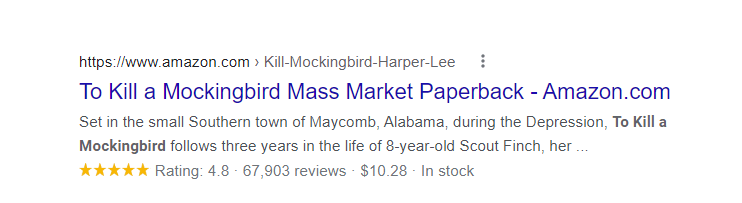
8. Optimize URL Structure from SEO’s Perspective
Next comes optimizing your website’s URL structure (format of your URLs) and making it SEO-friendly. It will help search engines understand the content on your pages and crawl it much more easily.
Make sure that your URLs have:
- Your target keywords
- Lowercase characters
- No unnecessary characters or words to separate words
Once you define your permanent link structure format, the only thing you will have to do is optimize your URLs when publishing new content.
9. Find and Fix Errors
Technical errors can mean that crawlers won’t index your pages properly or, in worst-case scenarios, don’t index them at all. They may hinder the performance of your website and hurt your rankings. Therefore, finding these errors and fixing them becomes necessary.
You can run a technical SEO Audit using Alexa’s Site Audit tool to help find errors. It will identify related errors and advise you on how to fix the problems.
Once you have fixed the errors, rerun the audit to ensure that your fixes worked. Another option to check and fix crawl errors is to use Google Search Console. Do this audit once a week to avoid any serious technical issues.
10. Improve Your Site Architecture
Site architecture impacts how both human users and search engine crawlers experience the site. Structuring information on a website helps users find out what they want faster and makes indexing a website easier for search engines.
If you are optimizing your website for conversions, don’t forget about navigation and site structure, as Google does consider the overall structure of a website when evaluating a particular page. A well-defined structure will not use crawl budget needlessly and will rank faster in results pages. It will help webmasters pinpoint to Google the important content of a website, which will significantly help to push the pages that matter higher in the rankings.
To improve your site architecture:
- Make sure it has an XML sitemap
- Organize its URLs into a logical flow
- Optimize your URL structure
11. Optimize Your Robots.txt
The next tip on our technical SEO checklist is to optimize your robots.txt files. They give instructions to search engines on which pages of your website they can crawl and add to their index. Make sure to check and ensure that there are no false blockings that will discourage search engine crawlers from indexing your website.
Disallow the following URLs in your robot.txt file:
- Checkout pages (for product-based sites)
- Temporary files
- Search-based results pages
- Admin pages
12. Take Care of 404 Pages
404 error pages are as bad as technical errors on a website. They can impact a website negatively. When users visit the URL that does not exist on your website, a 404 page is shown. It may happen that the page was deleted, the link is broken, it was changed, or the users mistyped the URL in their browsers. You wouldn’t want any of your readers to land on a “404 Not Found” page. That creates a bad first impression, and the user may never return to your site again.
You can fix your 404 pages by updating the URL or deleting the link that redirects to a 404 page. Ensure that users are directed to alternate pages when a page is not found.

Takeaway
If you fail to address technical SEO issues on your site from time to time, it can result in rankings dips, negative engagement metrics, and crawl errors. So, keep the above-mentioned technical SEO checklist in mind and optimize your website accordingly.
You can set a regular schedule to take care of the technical SEO of your site or go through this checklist every time you make significant changes to your site. Measure and track the impact of metrics that matter to you. It will help you learn which technical SEO factors most harm (or help) your rankings. Prioritize future activities based on that, and you’ll see positive impacts on organic traffic.
You can also get help from a reputed technical SEO agency to help you optimize your website for technical SEO.




