There are so many web development tools coming up in recent times. It has become easy to build responsive websites and applications on these web development platforms. The best web development tools mentioned below can help you in every step of the development process. Let’s check out the list below:
1. Chrome DevTools
The first one on the list is a chrome developer tool by the popular browser Chrome. It allows you to meet your web development needs on Chrome itself. Using Chrome DevTools, you can build reliable websites quickly and debug your program. It lets you edit your CSS and HTML code in real-time while analyzing the performance of your webpage. Chrome DevTools is considered one of the most valuable tools for Web Developers, as it allows you to debug and do much more without any cost.
This chrome developer tool has various in-built features that developers can use to change the web page design and Document Object Model (DOM). With these tools, you can run JavaScript codes in the console and optimize the website’s speed.
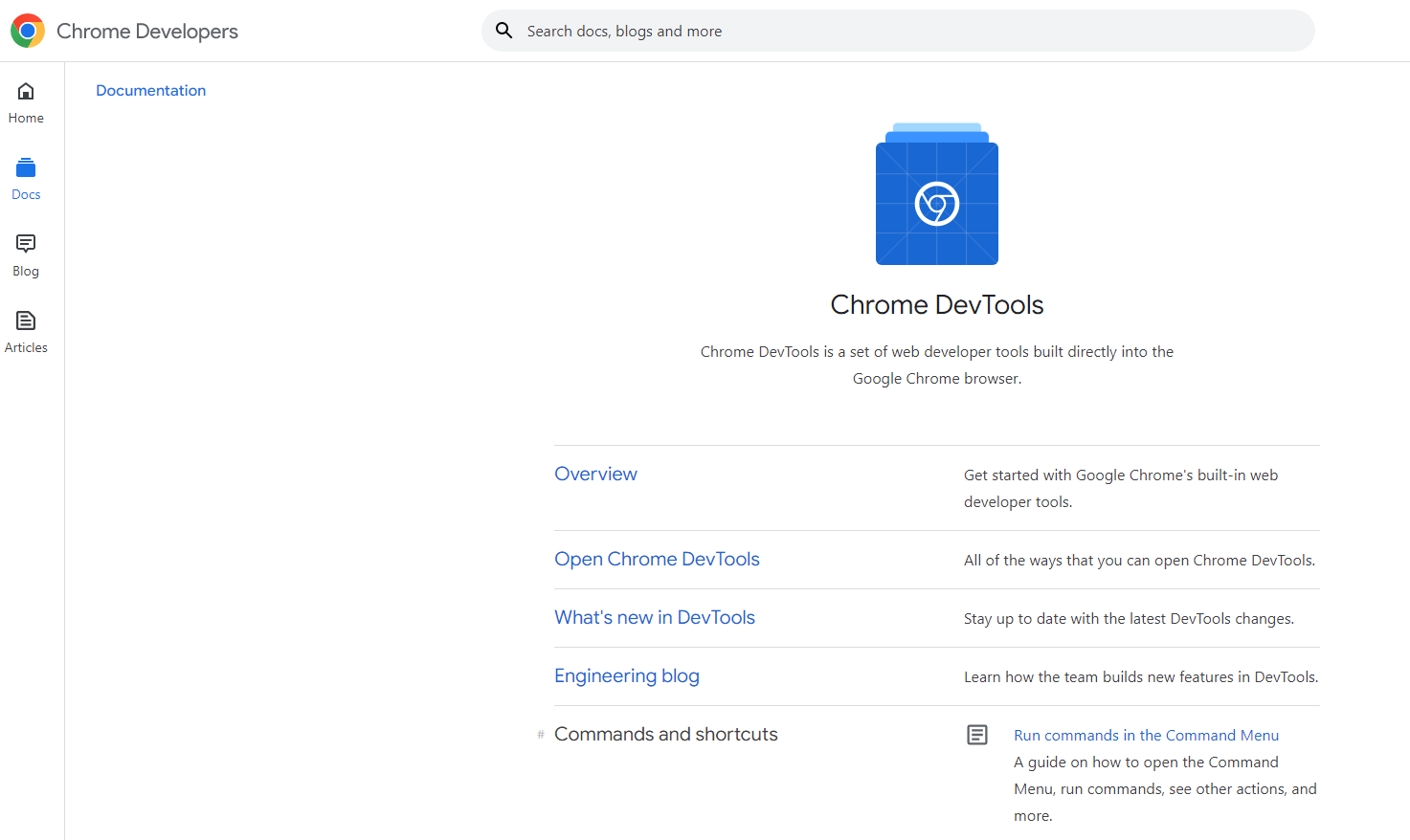
2. CodeCharge Studio
This application development tool is ideal for developing database-driven web applications. It generates powerful code quickly for web developers.
This is a web development platform where the designers and programmers can separate the presentation and the coding layer to work together on a web design app. CodeCharge lets you turn any database model into a web application. There are built-in full-page design templates and panels.
It prints data in detailed and grouped formats with automatically calculated fields. You can also handle database operations, visual queries, and security management to protect website data.
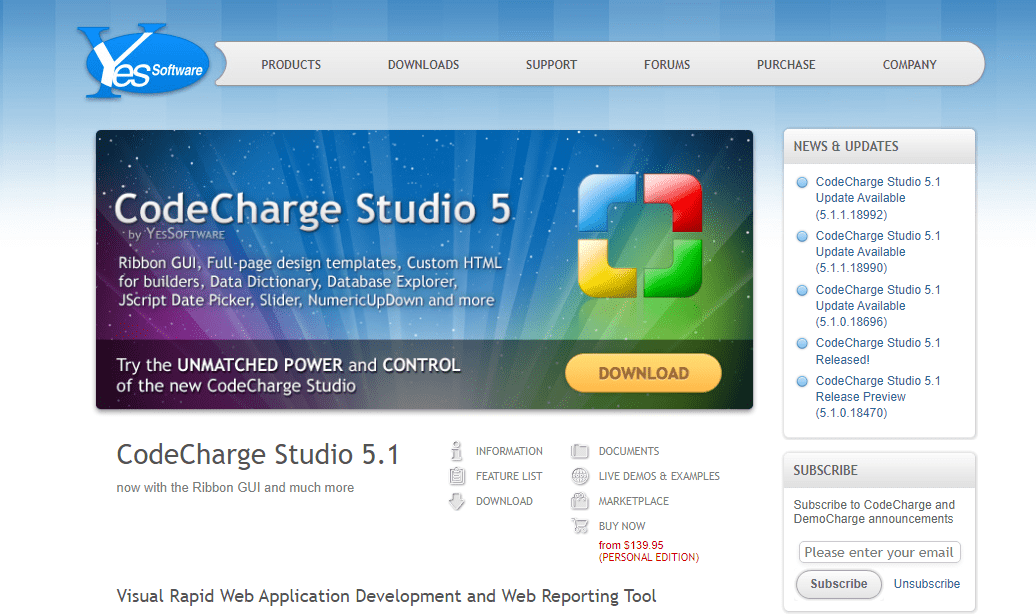
3. Sublime Text
Sublime Text is a popular cross-platform code editor. This web design trends tool is available for all platforms– Windows, Mac, and Linux. It has many useful features, including a GoTo Anything command for you to find a piece of code. Then there is a Multiple Selections command that lets you change multiple code sections. Sublime Text is written in C++ and python but supports various programming and markup languages. The Split Editing feature allows you to maximize the display of code across a widescreen monitor or even multiple monitors.
Sublime Text is preferred by python developers worldwide as it is one of the best python development tools. You can download and install Sublime Text for free or purchase the trial-based and licensed version for use on your system. It allows simultaneous editing so that you can make interactive changes to multiple areas. The web development platform is compatible with many language grammars from TextMate.
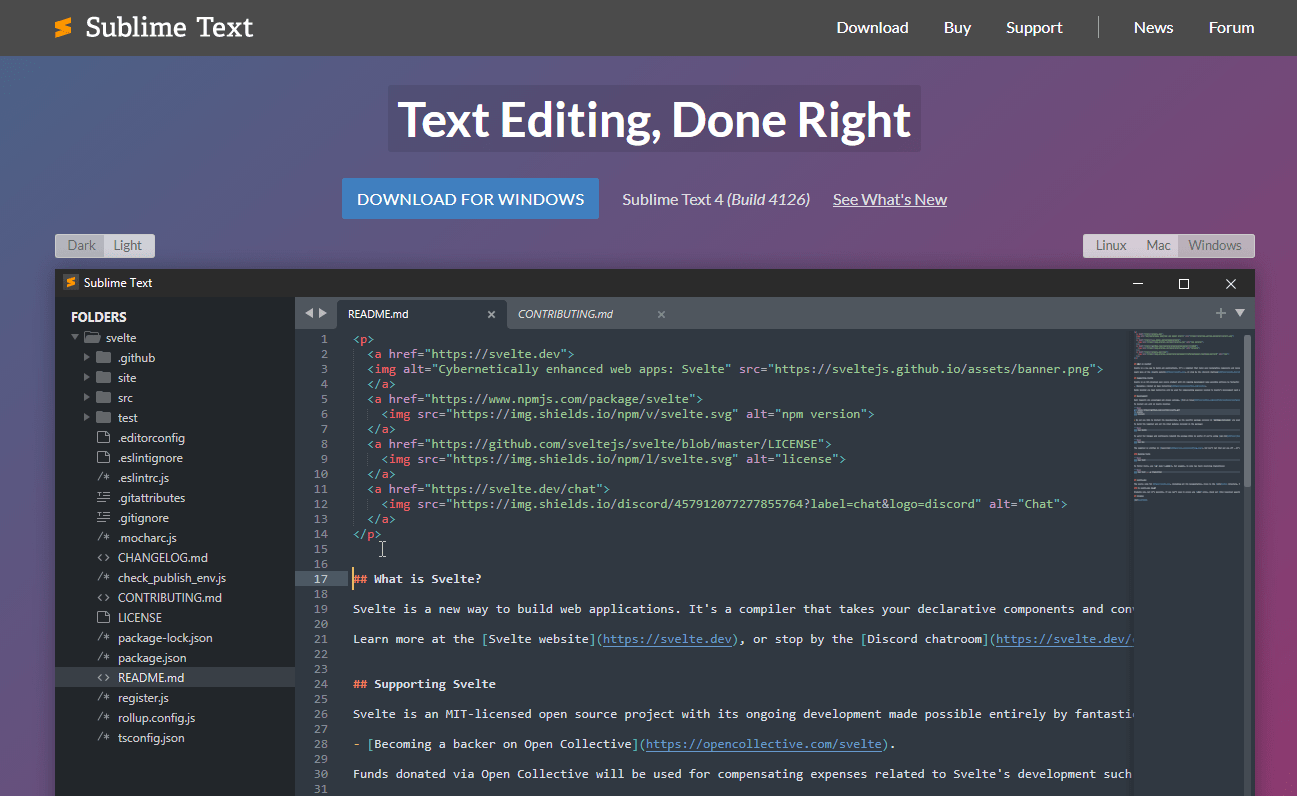
Also read- Stages of Web Development
4. CodePen
CodePen is an online community that allows you to test and showcase user-created HTML, CSS, and JavaScript code snippets. This online code editor also provides an open-source learning environment for developers to create code snippets, called “pens,” and test them. CodePen is a fantastic web development tool for beginners as it has an intuitive and user-friendly interface. You can view your results in real-time and debug your site more efficiently. There are thousands of publicly accessible pens created by developers that you can use for inspiration.
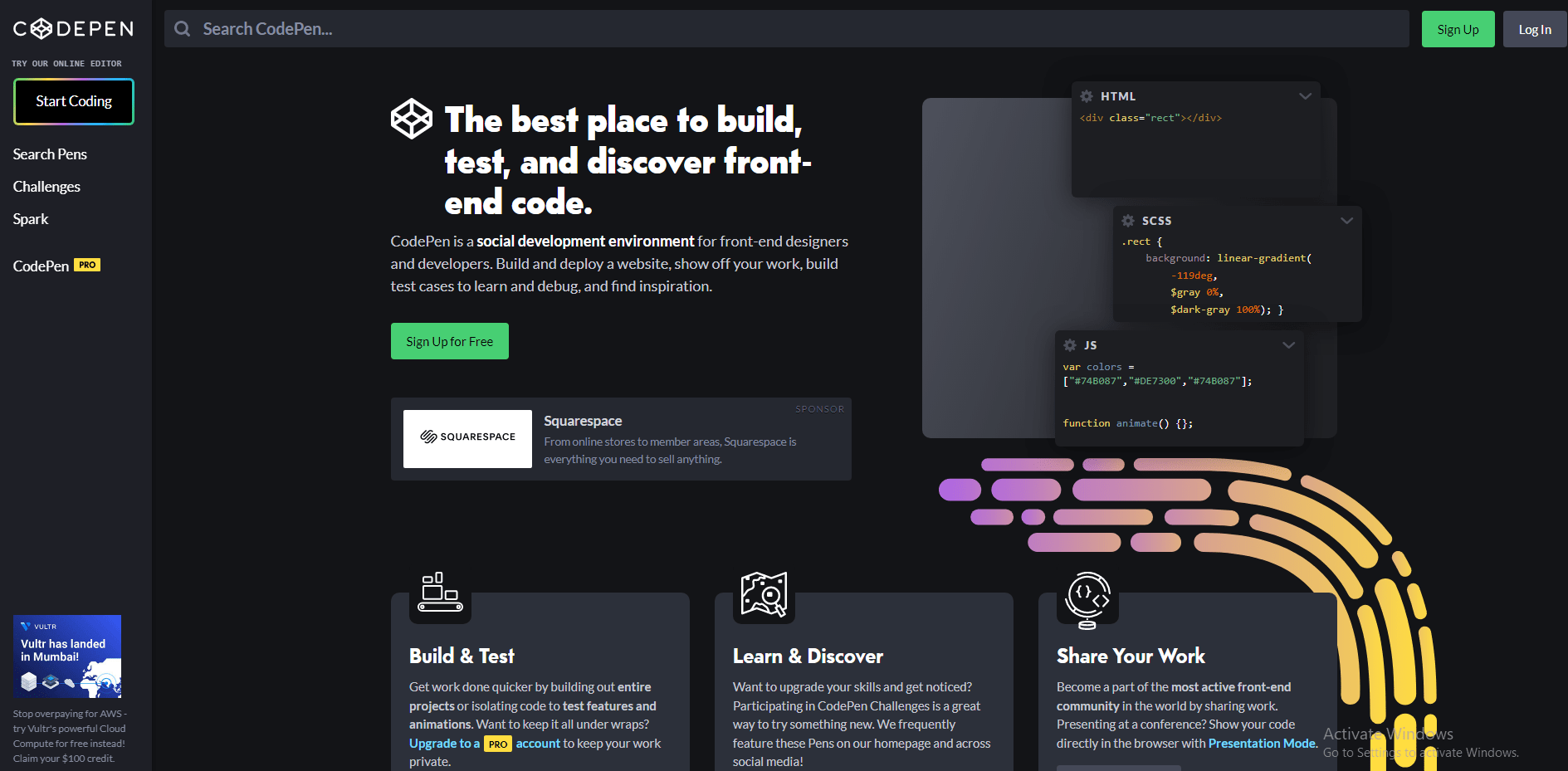
5. Bootstrap
Bootstrap is an extensive UI toolkit with multiple built-in components and quick-to-use features. You can create responsive mobile applications on Bootstrap. Web developers can easily set up this development tool to quickly create a responsive design with a functional and customizable layout. It also gets the support of other website development tools such as Sass and JQuery, thus extending its list of offered functionalities.
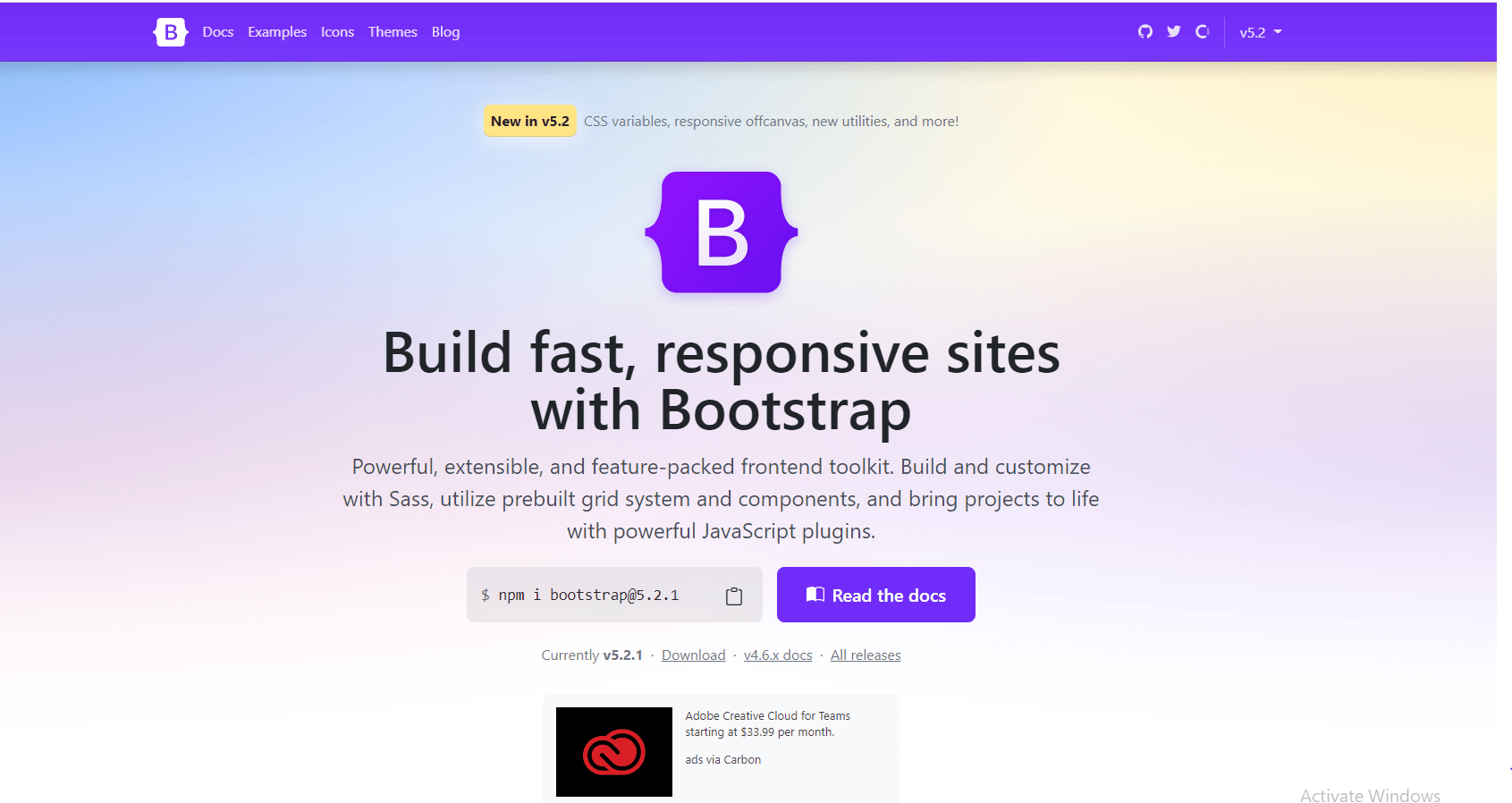
6. GitHub
This is a web development platform that can manage your software development projects easily. It has an option to process and review your code and fit it into your project. It can be used as a self-hosted solution or a cloud-hosted solution. You can also integrate GitHub with other tools that you already use.
GitHub provides project management features for developers who can experiment with new programming languages on this tool. There are security features like Security incident response, two-factor authentication, etc.
GitHub has various functionalities for code review, project management, integrations, team management, social coding, documentation, and code hosting. For enterprises, it provides priority support. You can buy plans starting from 7$. GitHub has both individual and team plans.
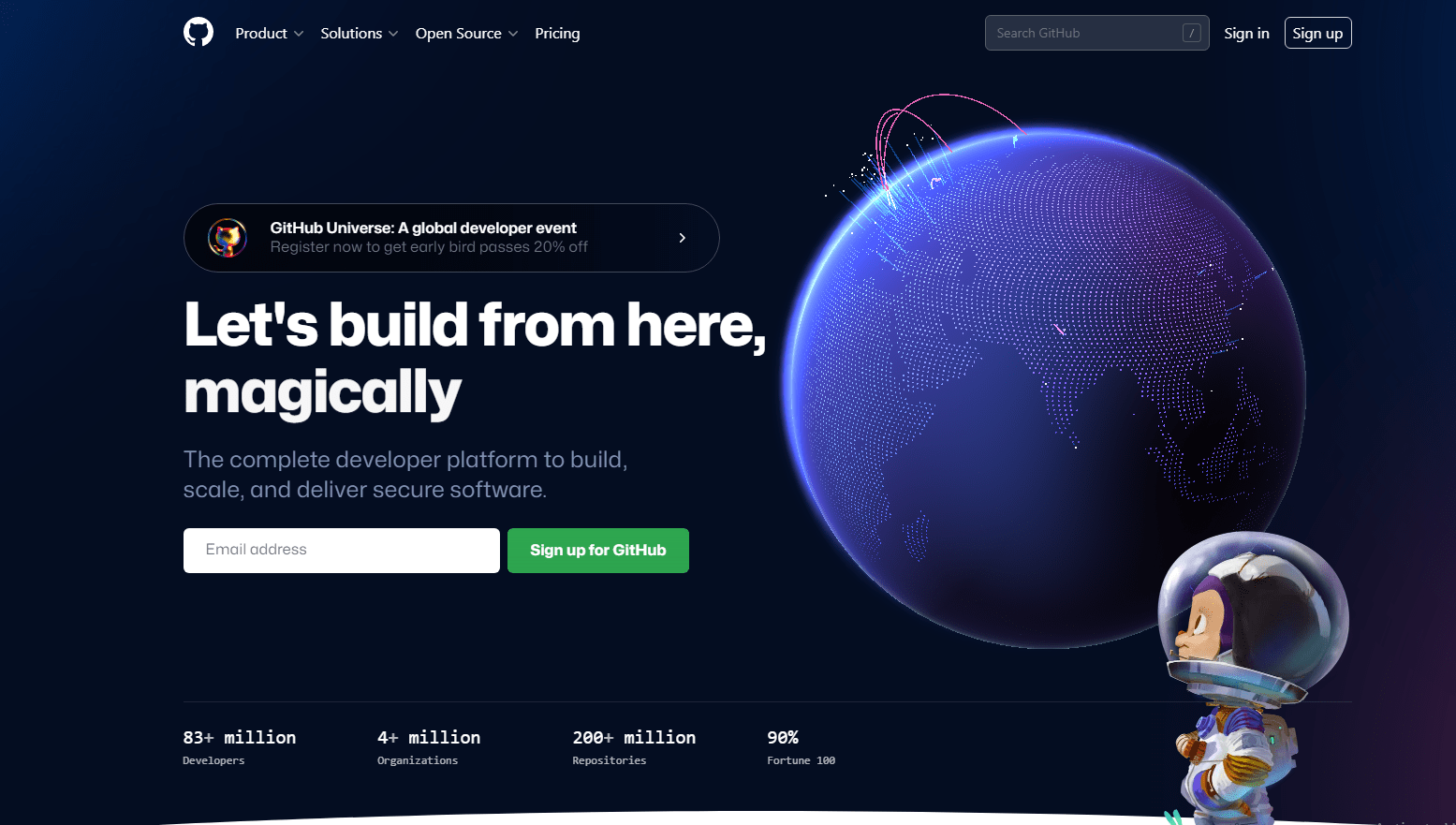
7. Grunt
Grunt is a popular JavaScript task with over 5,000 plugins frequently used to run various custom tasks. You can do unit testing, compilation, minification, and more on Grunt. It is widely used by companies such as Microsoft, WordPress, Mozilla, Adobe Systems, etc. It can easily be installed by developers. Once installed, one can automate almost anything on it.
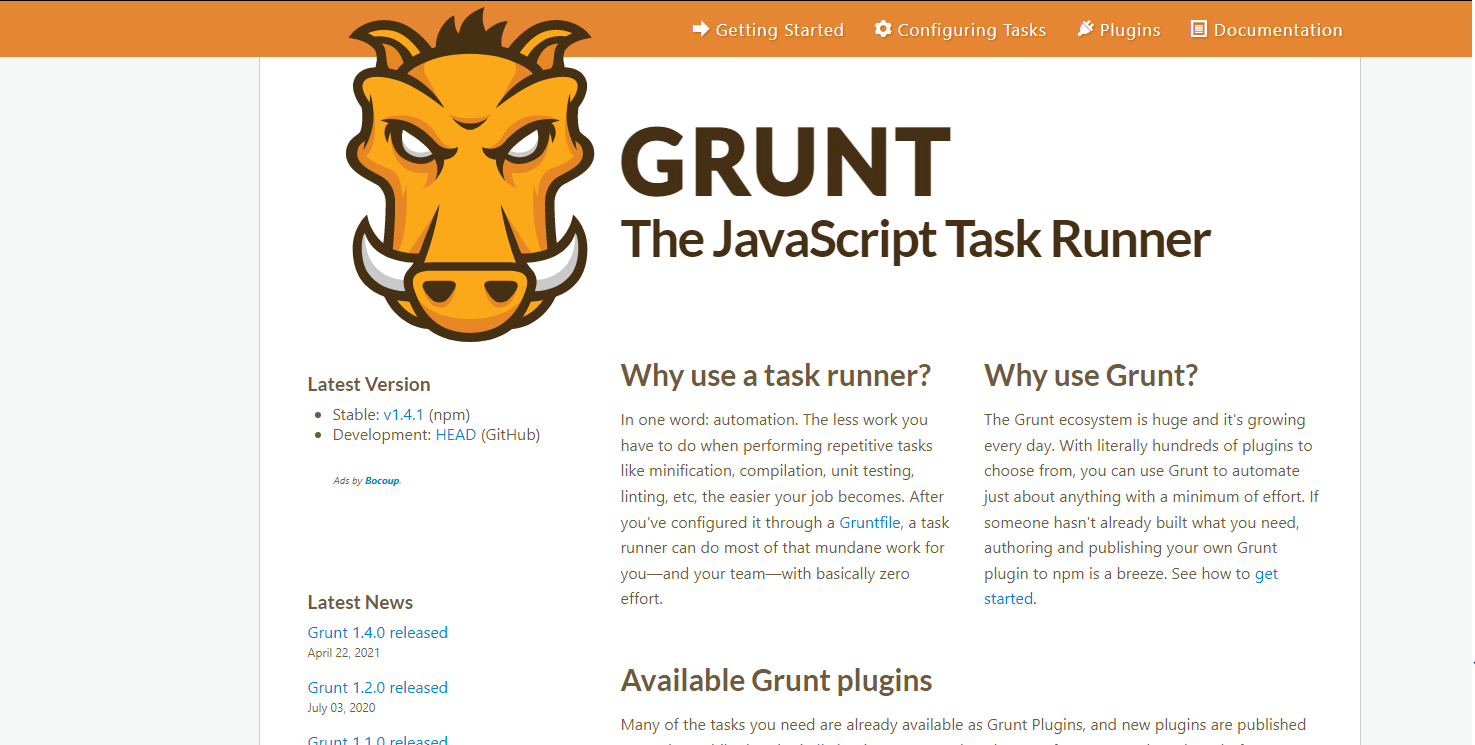
Conclusion
There are various web development tools, both for front-end and backend development so you might have difficulty deciding on the one that works for you. The above list will make things a little easier for you.
But if you want to create unique websites and app designs, and are looking to hire a web development agency that can use the web development tools rightly for you, look no more. We at Knotsync offer efficient web development services for you.




