It’s the year 2023. You’re well-organized, consistently using a Project Management Tool to mark things off your to-do list and leaving your office (or locking your laptop in your living room) before 5:00 PM. Is it not a reality for you yet? No issue.
With so many employees working remotely or adopting hybrid work models, it may seem challenging to maximize productivity, but it’s more feasible than ever. We all know that project management is complex and gets more demanding if you feel your project is going out of control. That’s why excellent project management software can transform your team’s ability to collaborate and prioritize their work.
In an IT Support Company, it is most important to have all your work done in an organized way. For the organization of the work, one needs project management as it is helpful to plan projects, allocate tasks and keep the team organized so that all the work is completed in the given time.
Why are Project Management Tools Important?
A project management tool is a helpful digital platform in today’s life to make our work easy and manageable. In an organization, project management tools are used for managing projects, completing tasks, organizing client requirements, budgeting, etc.
Let us discuss why we should use these project management tools. Some expected benefits are mentioned below:
- Accurate project tracking
- Safely data stored
- Seamless communication
- Easy file sharing
- Automated invoicing
- Quick reporting
There are so many project management tools in the market. So, you might be wondering how to select or which tool benefits you. In choosing the best project management tool, we are there for your help. Let’s check which tools might be helpful for you in Task Management.
How to Choose a Project Management Tool for Your Team?
To choose the right project management system, Research the tool you want to select for your project management. Check the package of the project management tool you chose. You have to set the budget for monthly or yearly, so choose accordingly.
After choosing the tools budget, check for the basic features you need for your team. Also, check the technology required for the completion of the project. After the selection of tools, check the accessible version of tools that is worth purchasing. If not, then don’t go for the paid version. Do your Research thoroughly and select your team’s best project management tool. Now let’s discuss the best Task Management tools you need in 2023.
Best Project Management Tools
The importance of project management tools. Now, let’s discuss the best Project Planner tools available, which support project managers, project teams, stakeholders, and the whole organization in projects successfully.
1. Hive
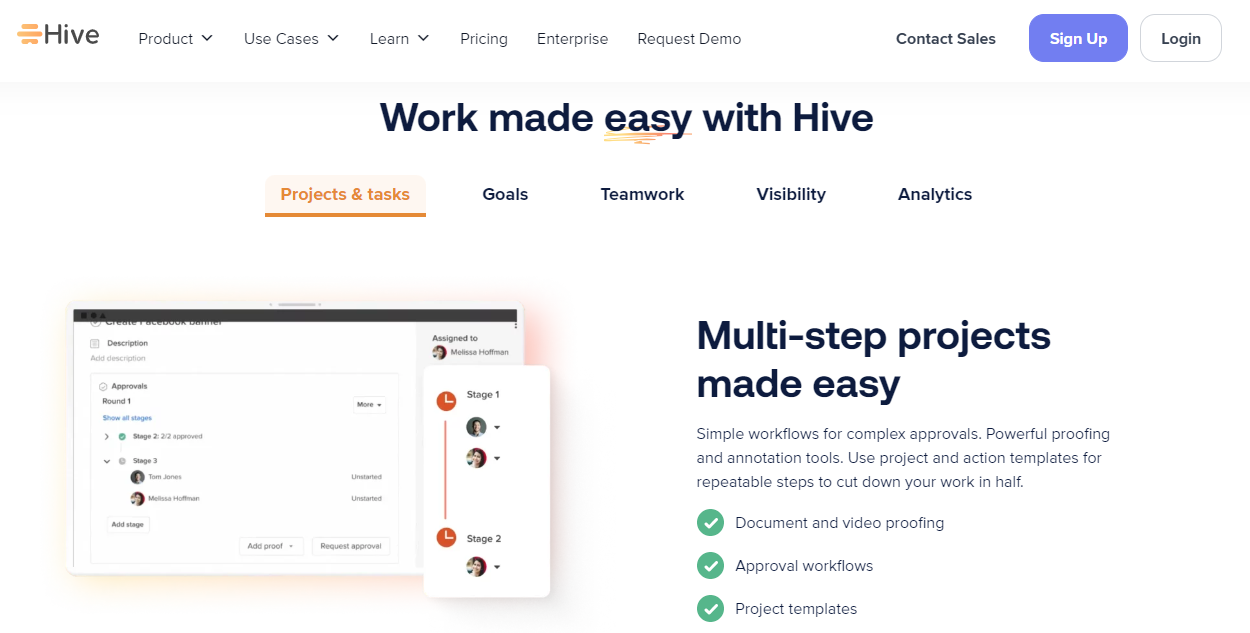
Hive is a robust Project Management Tool used by teams at Starbucks, Toyota, Comcast, Google, and other IT Support Companies. Whether a startup or a well-established company with 100,000 employees, Hive is an excellent Project Planner tool. One of the most powerful project management tools available on the market, it offers more than 1,000 connectors with other well-liked office apps and six different project views, allowing you to work how you like. Top-performing teams use Hive for their project management requirements for a reason.
Hive is free for teams up to 10 as a 14-Day trial. Here are some features of Hive:
Features:
- Hive allows users to create, assign, and track tasks in real-time.
- You can assign tasks to individuals or groups with deadlines
- Hive enables users to track time spent on each task or project
- The tool provides customizable dashboards, Gantt charts, and reports that can be used to monitor project status and track key metrics
2. Trello
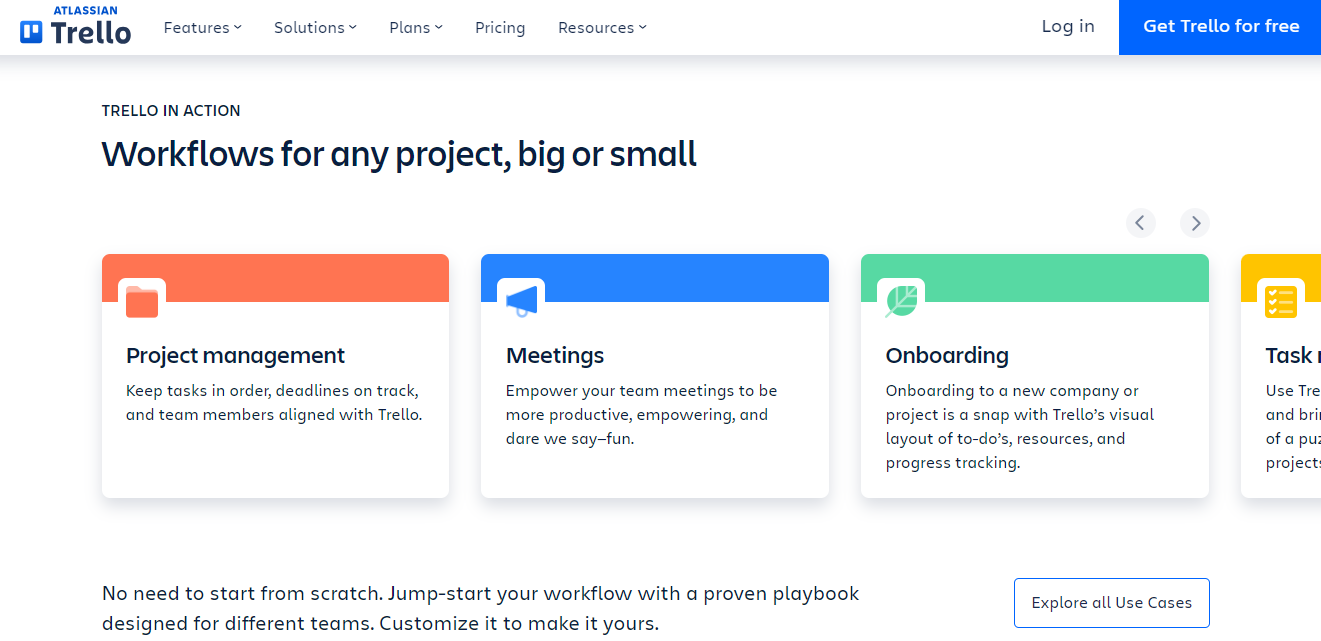
Trello is a simple Kanban-style tool for project management with various tables, timelines, maps, and calendars. Just like other project management tools, Trello can efficiently allocate tasks, attach files, set deadlines, and leave a comment on task cards. However, you would need third-party apps to track time for time tracking as it doesn’t have the built-in time-tracking features discussed the feature Trello.
Features:
- Custom stickers & backgrounds
- Custom fields
- Kanban-style and calendar style for project management
- In-built workflow automation features
- Ability to add due dates, attachments, and comments to action cards
3. Asana

Asana was developed by one of the founders of Facebook, which is aesthetically pleasing and unquestionably one of the best. Asana is a platform that is used by teams and creatives all around the world. Its design and dynamic format keep users interested and active. Asana assists individuals and organizations in increasing general accountability and enhancing communication. Here are some features of Asana:
Features:
- Setting Migration Strategy objectives within a platform
- Real-time charts and analytics to track progress
- Workload monitoring to assist team members in managing individual workloads
- Ability to add due dates, attachments, and comments to action cards
- Various project views are available, including a timeline, lists, and boards
4. Microsoft Teams
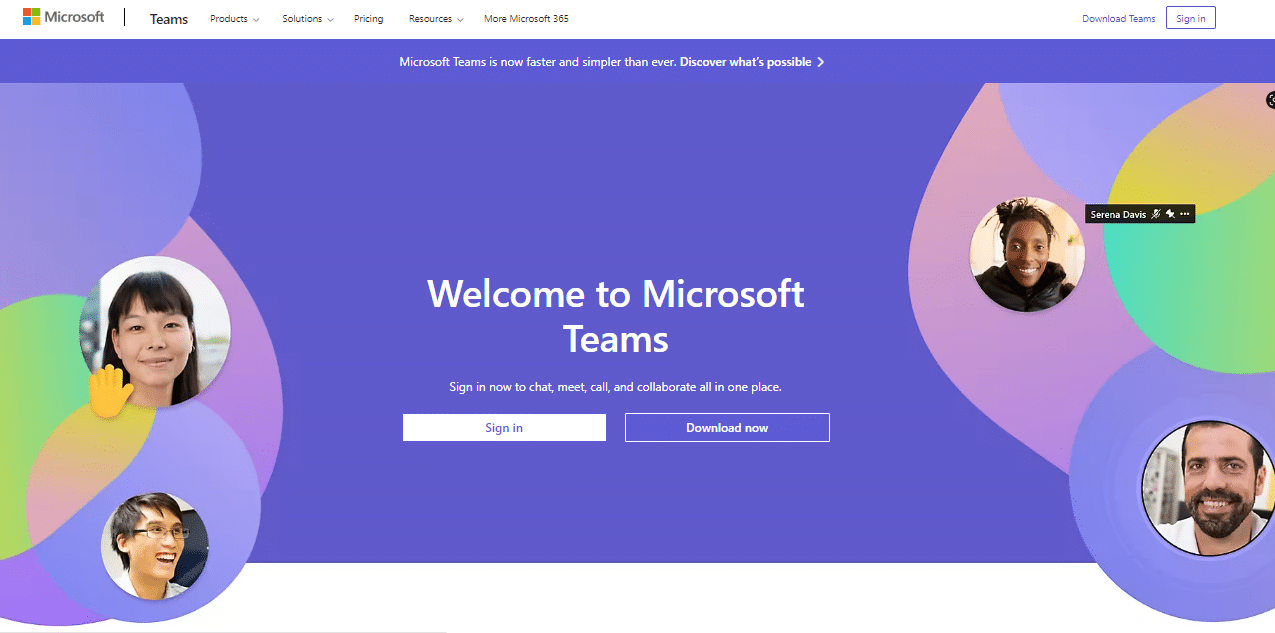
Microsoft Teams can be a fantastic option if you already use the Microsoft Suite of products. Chatting, interacting, collaborating, and meeting quickly is even more crucial because we all work from home. Bonus: Team integration is possible with more sophisticated project management tools like Hive. Here are some features of Microsoft Teams:
Features:
- Use apps like Microsoft Word, Excel, Teams, and Powerpoint to collaborate on documents in real time.
- Use stickers, gifs, and other chat features to simplify the conversation.
- Integrate with hundreds of other applications like Hive
- Meet online with 2 to 10,000 groups of people
5. Airtable
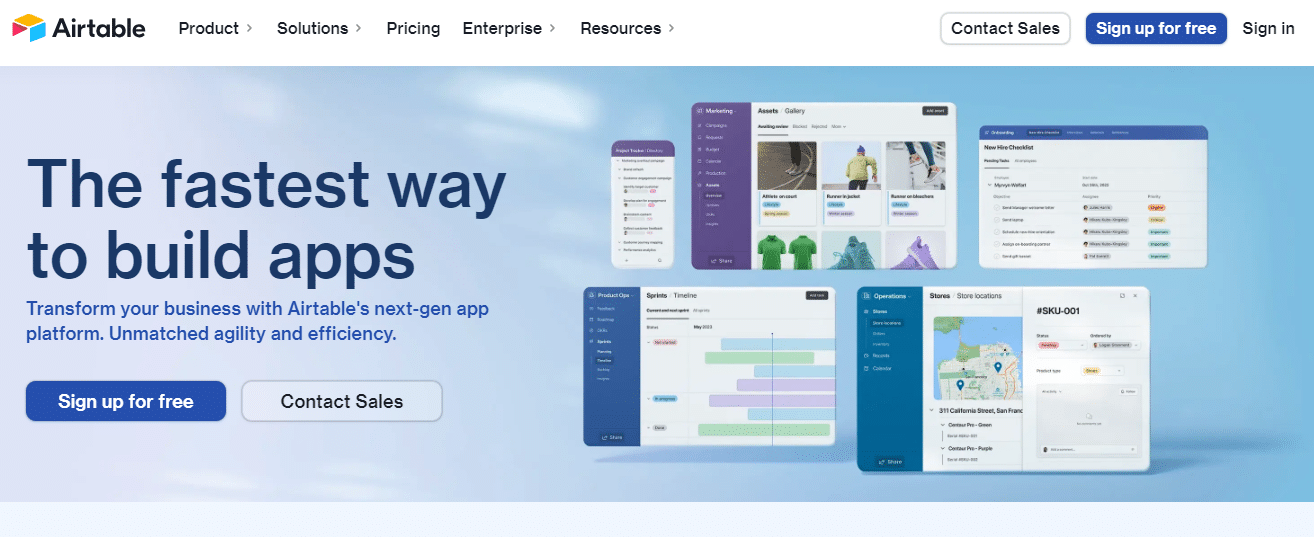
Airtable is a powerful spreadsheet where you can list projects and tasks and save files. You can add numerous things to the spreadsheet, including photos, URL links to other charges, and project managers. In addition to table view and spreadsheets, Airtable offers a gallery calendar and Kanban view. If you’re used to working in Google spreadsheet, Excel, or any other spreadsheet-based tool, this app is one of the most excellent project management tools available. Here are some of its features:
Features:
- Over 50 ready-made apps
- View galleries, calendar, and Kanban
- Automation lets you create tasks and send notifications
- Creating a database that can be customized to match your needs
6. Wrike
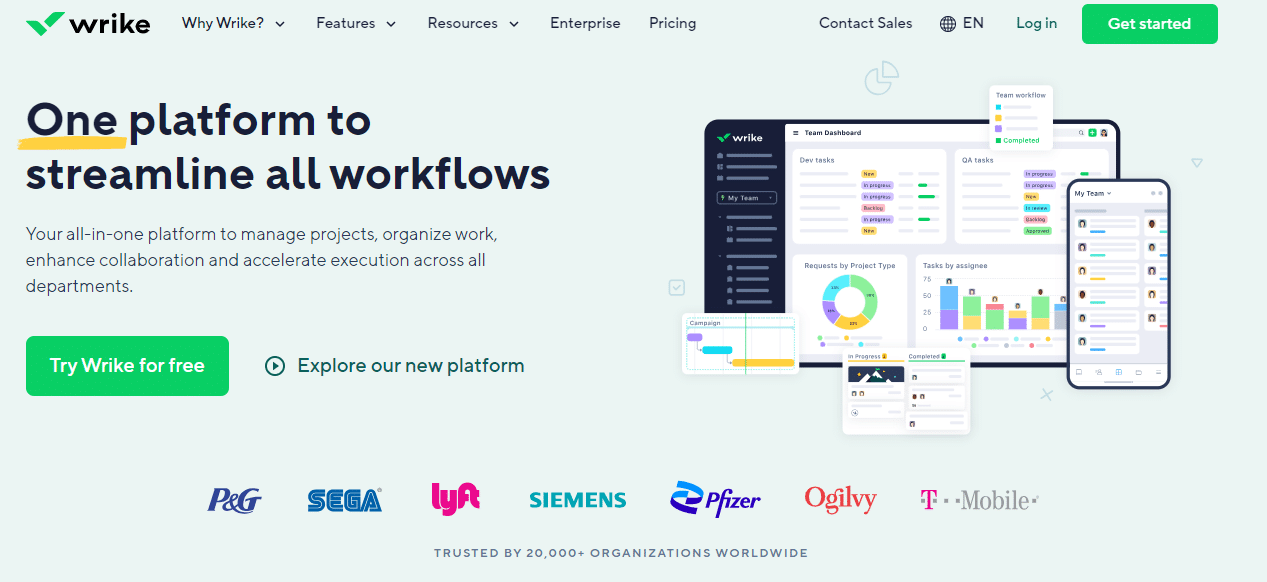
Wrike is a cloud-based intelligent Task Management platform. You can gain 360-degree visibility across departments. You can check the progress of your team’s performance with real-time insights. Best used for larger groups and giant corporations. Tasks and milestones can be synchronized to Google I Calendar and Outlook. Let’s check the features of Wrike.
Features:
- Templates for flexible project management that promote repeated work
- Individual Workflow Statuses
- Several views for projects and tasks, such as the Gantt list, table, and more
- Comprehensive work intake forms
7. Workzone
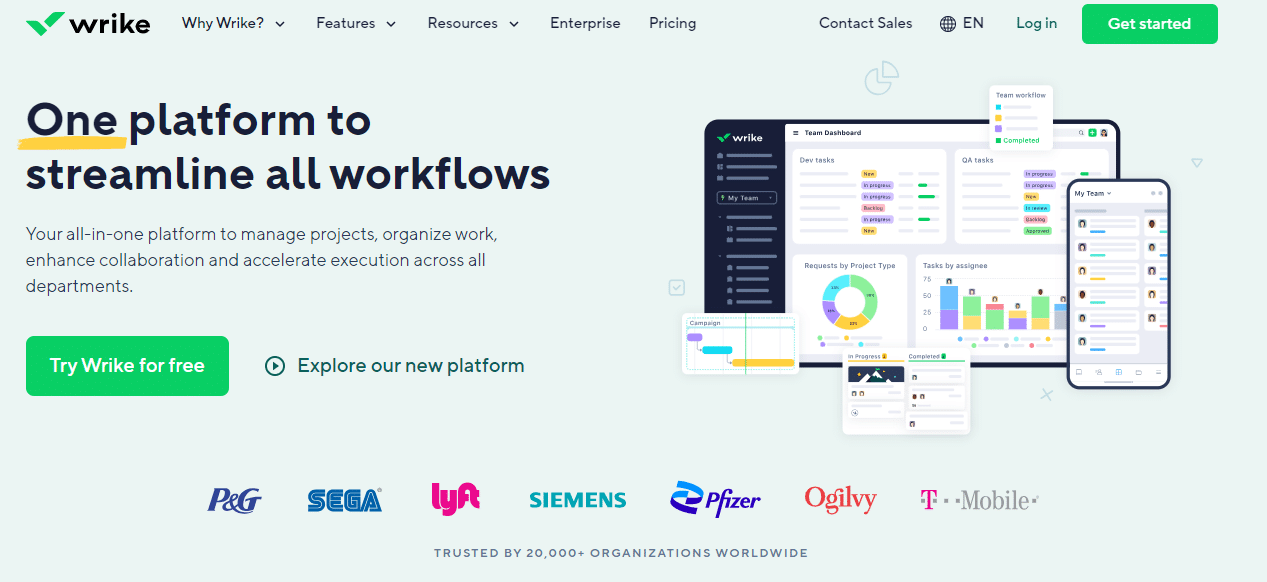
Workzone is a flexible project management solution that assists in gathering all relevant data together so that teams may work collaboratively at both the macro and micro levels. You may access resources like “Project Dashboard,” which provides a comprehensive overview of the status of all projects throughout an organization within Workzone. Additionally, “To-Do Lists” that are prepared and emailed to each user individually can be drilled down into. We have shared some features of Workzone:
Features:
- Status notifications that proactively pinpoint risky areas
- Using task dependencies and Gantt charts software to plan for long term
- Time Tracking
- The Project Planner’s overall performance dashboard
Conclusion
A project management tool is essential for your IT Support Company that makes your work faster & easier. You can track your career and assign tasks within your team. Your job is also easily accessible, and you can deliver projects on time if your work is organized.




