For brands of all sizes, stunning designs that appeal to an audience are essential. And to create those designs, good graphic design tools are a must.
When developing high-quality graphics and designs, picking the right graphic design software is crucial. The best graphic design software can help you achieve your goals in various ways. They can help you design logos, create eye-catching posts or edit product photographs for your e-commerce shop.
Choosing the best graphic design software will not only help you take your brand identification to the next level; it will help improve productivity and aid in the incorporation of spectacular originality into the real-world designs.
Many graphic design software programs are costly, especially those that are subscription based but you will find some free online design tools too. With time, several more graphic design software programs have arisen over time to meet the needs and preferences of different designers.
Let’s have a look at some of the best graphic design software tools that you can use in 2023:
1. Adobe Illustrator
Adobe Illustrator works with graphics differently. It uses mathematical formulas instead of pixels for seamless resizing. You can work from a freehand sketch to a vector image that is scalable to any size. However, Adobe Illustrator is one of those products that will have you learning something new all the time, even if it’s not the most user-friendly software available.
Key Features:
- Adobe Sensei AI: Match the colors from a photograph with auto-extracting
- Creative Cloud: Manage your projects anywhere
- Social media: Tutorials to get the most out of your marketing
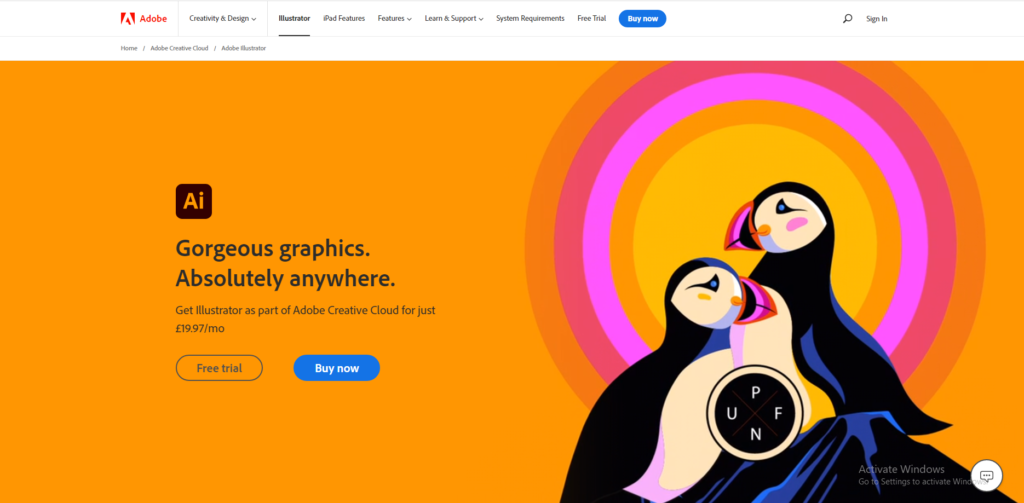
2. Procreate
Procreate is a one-time purchase that does not have a free trial version. You can start using its extensive library of templates, typefaces, and custom brushes right away. You may also import Photoshop files into the app, which will run faster thanks to the Valkyrie engine. The creators went over and beyond to make it user-friendly. Procreate is a fantastic place to start. It contains so many capabilities and functions that it might be exciting for newcomers. If you select a brush type, you’ll be presented with a number of options.
Key Features:
- Brushes: 200 different brushes to choose from
- Color management: Colordrop tool for fill and intuitive selection of complementary colors
- Filters in the final stages: a unified approach to picture management
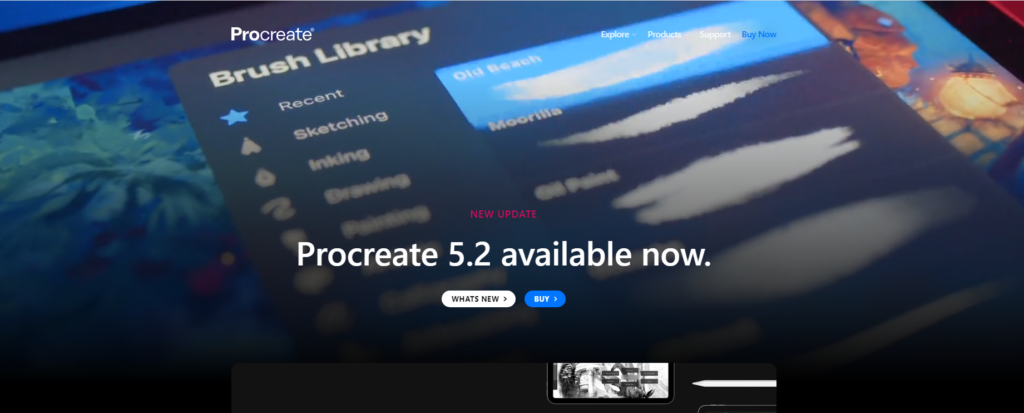
3. Affinity Designer
Affinity Designer is a fantastic alternative for personal projects or inexperienced graphic designers with its easy user interface. With a similar set of design tools and more user-friendly features, it’s a reasonable alternative to Adobe Illustrator. The software is a great choice for those looking for a low-cost option without sacrificing functionality. Affinity Designer has a 1,000,000% zoom, putting it solidly in the CAD category.
Key Features:
- Color management: ICC, CMYK, and RGB are supported formats
- Consistent branding: It’ll save you lots of time on your workstation
- Changes in real-time: Preview edits and blends as they happen
4. Adobe Photoshop
A user-friendly interface and an abundance of well-written tutorials about Photoshop on the web makes it many graphic designers’ favorite. Its assortment of picture editing capabilities accommodates everyone from beginners to experts. The graphic design software gives you complete flexibility from the canvas size to the creative filter. Photoshop, like Adobe Illustrator, offers a seven-day free trial. Photoshop’s sample contains 100 GB of cloud storage, whereas Lightroom’s trial includes 1 TB.
Key Features:
- Design software package: Various eye-catching effects are included, including 3D and Keith Haring brushes
- Content aware fill: Focus on your message without interruptions using it
- Timesaving features: Streamlines the workflow with batch operations and automation scripts
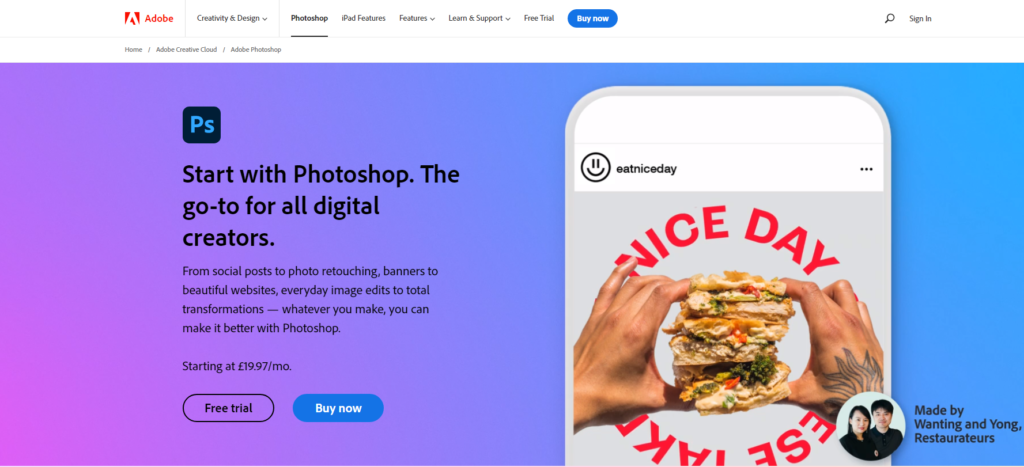 5. Affinity Photo
5. Affinity Photo
Affinity Photo is a cost-effective alternative to Adobe Photoshop or Adobe Illustrator for touch-up operations on existing photos. It works with vector and raster graphics to produce beautiful effects using layers and filters. Like CorelDRAW, the software supports the SVG file format. While you can make your templates, the application does not come with any template. It is, however, light and comes with a generous 90-day free trial. It allows you to edit in real-time without the bloat. You may also work with PSD files. For the utmost creativity, it also enables non-destructive live filter layers.
Key Features:
- HDR merging, raw editing, and layer editing are just a few powerful digital editing techniques available
- One time purchase: There are no subscription options or in-app purchases available
- Optional overlay packs: With registration, you can get more editing tools for free
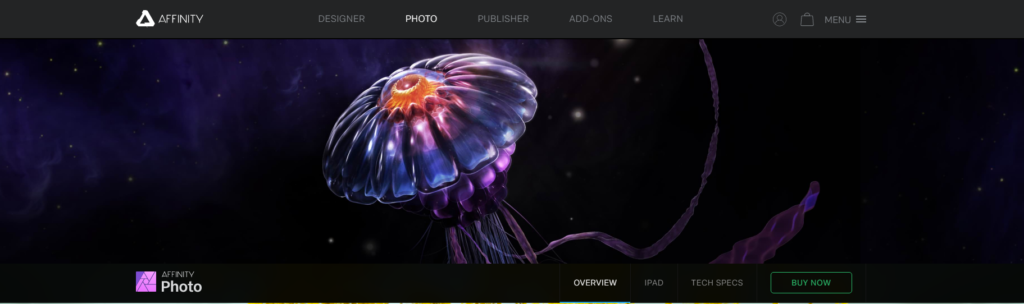 6. Canva
6. Canva
Using Canva you can work on a wide range of projects, including infographics, brochures, social posts, etc. It is a simple drag-and-drop interface that is simple to use even if you have no prior graphic design skills. That is why it is one of the best graphic design tools for beginners. The application includes an extensive library of photos, templates, backgrounds, and fonts to get started. While some of these items are free on Canva, many images and graphics need in-app purchases.
Key Features:
- Drag-and-drop interface: Simple to use interface that allows you to create straight away
- Collaboration tools: Team folders and real-time collaboration make it simple to share tasks
- Integration with social media: Can produce posts straight to major social sites
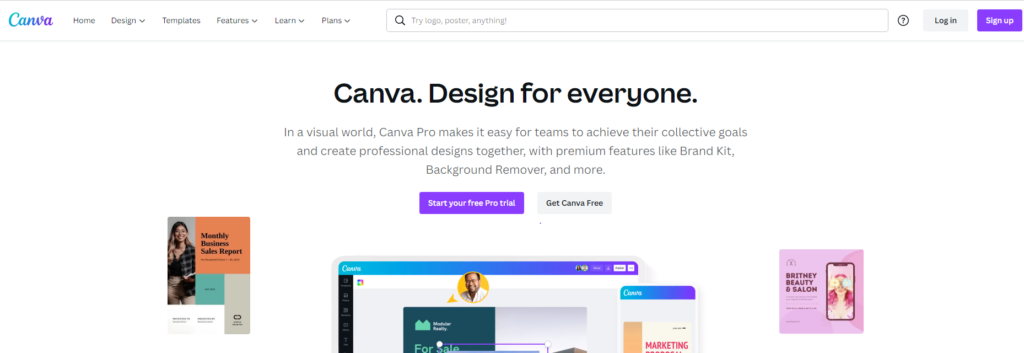
7. Gravit Designer
Gravit Designer is more than just an image editor; it’s also a vector illustration program and a GNU image modification program. Gravit Designer’s most attractive feature is how flexible and user-friendly it is. It’s all thanks to its HTML-based program’s compatibility with a wide range of systems. The free edition of Gravit Designer comes with 500 MB of cloud storage, while the premium version comes with limitless storage. It supports RGB color space, with HSB and CMYK support available at the professional level. You can use touch-enabled devices and work offline with the pro version.
Key Features:
- Outstanding compatibility: Supports a wide range of devices, including Apple Pencil and touch-enabled devices, on all platforms
- Customizable features: There’s a dark theme included and support for 14 languages
- Excellent customer service: Provides helpful tool suggestions and much more
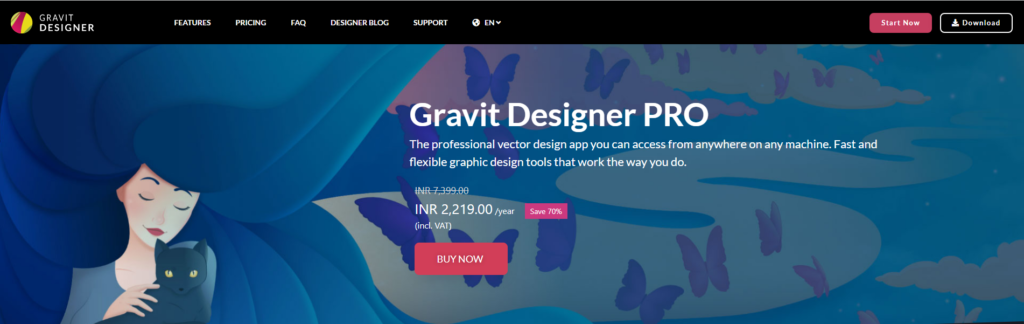
Final Words
Choosing the best graphic design software tool doesn’t have to be difficult, and perhaps this top 7 list has made it a lot easier. Using any one of these software tools, you can create any graphic design you require, depending on your business needs, expertise level, and budget.
When deciding which software to use, evaluate your current demands and the capabilities you expect to need as your business and skill set expand.
Don’t have the expertise to use graphic design software? Hire seasoned graphic designers today who can make use of the tools mentioned above and help take your business to the next level.





