Let’s be honest, creating a website might feel like a complicated task, especially if you’re not a designer or developer. Maybe you’ve thought about it for a while but didn’t know where to start. Maybe you even tried before and gave up halfway. If that sounds familiar, don’t worry, you’re not alone.
What if we told you can create your very own website without spending hours staring at a screen or writing a single line of code? Yes, that’s totally possible, and all thanks to the Wix AI website builder.
Whether you’re starting a small business, showcasing your work, writing a blog, or providing any service, Wix helps you get your website up and running quickly, with no stress, and no confusion.
So, if you are ready to use this great AI tool then follow this step-by-step guide and build your website using this best AI website builder. Let’s check it out!
What is Wix AI Website Builder?
Wix AI website builder is a smart tool which helps you build your own website quickly and easily. Instead of starting from scratch, it asks some questions about what type of website you need, what your business or project is about, and what features you need. Based on the answers, it creates a custom website design for you.
If you don’t like something in the design, then you have the option to add or remove those sections from it. With Wix, you can get your professional-looking website easily. Furthermore, you don’t need any technical experience to use this tool.
Why Choose Wix AI Website Builder?
Building a website can be a hard task and it takes a lot of time. With the help you any Wix AI website builder, you can make this task easier. But why you should choose this tool? Well, for the answer look at the below points and see why Wix AI is the best AI website builder:
- Great Speed: Traditional website building can take weeks or even months, but Wix helps you get your site ready in a matter of hours or days. Imagine how great it feels to see your ideas online so quickly.
- Easy Customization Options: Even though Wix gives you a head start with a ready-made design, you have full control to tweak it, add your personality, and make sure the site truly reflects you or your brand.
- No Experience Needed to Use This Tool: You don’t have to be a tech genius or designer. Wix’s friendly tools guide you step-by-step, it’s like building with blocks where everything just fits.
- Looks Great on Any Device: Whether someone visits your site from their phone, tablet, or computer, Wix makes sure it looks perfect, so your visitors always have a great experience.
Step-By-Step Guide to Using Wix AI Website Builder to Launch Your Website
Now, let’s get into the actual fun part, building your website. Whether this is your first time or you’ve tried before and found it tricky, Wix makes the whole process smooth and enjoyable. Just follow the below-given steps, and you’ll have your site ready to share with the world in no time.
1. Make Your Wix Account and Get Started
The first thing that you need to do is to head over to Wix.com and create a free account. It’s quick and easy, just a few details and you’re in. Once you’re signed up, choose the option that helps you create a website using Wix’s easy builder.
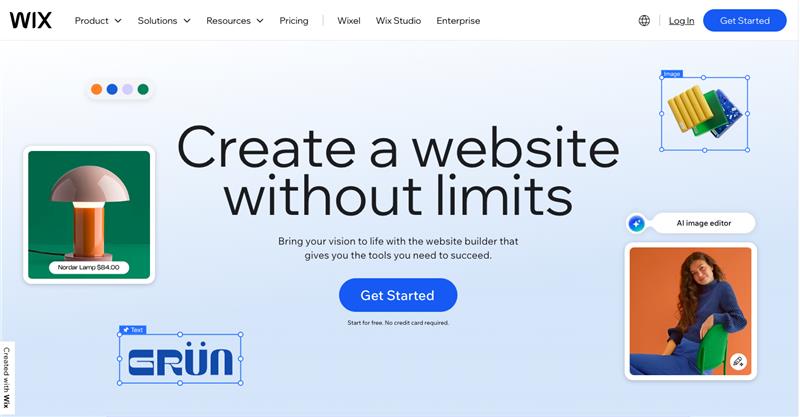
2. Answer a Few Simple Questions
The next thing you’ll have to do is to answer a few questions. Wix will ask you some basic questions to understand what kind of website you want. Don’t worry, these are simple and helpful. You’ll be asked things like:
- What type of website do you want? Is it a blog, a portfolio, an online store, or something else?
- What’s the name of your website or business?
- What’s your main goal? Do you want to sell products, attract new clients, or share your ideas?
This little bit of info helps Wix create a website that fits your needs right from the start.
3. Check Out Your Website Design
Based on your answers, Wix will create a website design just for you. You’ll get a homepage, and a few other pages set up automatically. This is where the magic happens, your website is already halfway done!
Let’s say we are a digital marketing agency, and we want a website. For that, we will add the required details, and we get a design like this. On the left side, we have options to change things like colours, layout, website information, and how everything is arranged. You can also add or remove sections.
If you don’t want a blog page, simply take it away. Or if you want a special section for customer testimonials, you can add that too.
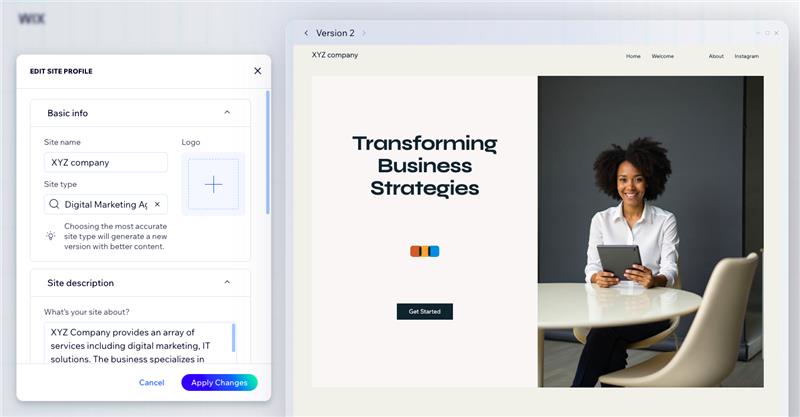
4. Add Your Own Content
Now it’s time to make your site really shine with your words, pictures, and videos. Replace all the example text with your own story, and tell visitors who you are, what you do, and why they should care. If you run a blog, start writing posts that share your knowledge or experiences. If you sell products, upload great photos and descriptions.
In addition to that, link your social media accounts, so visitors can easily find you on other platforms. And make sure your contact info is easy to find; you want people to be able to get in touch without any hassle.
5. Set Up the Important Details
Before your site goes live, there are a few important things to set up:
- Wix lets you choose and buy a custom domain right from the platform, or you can connect one you already own. Try to pick a name that’s simple, easy to remember, and matches your brand.
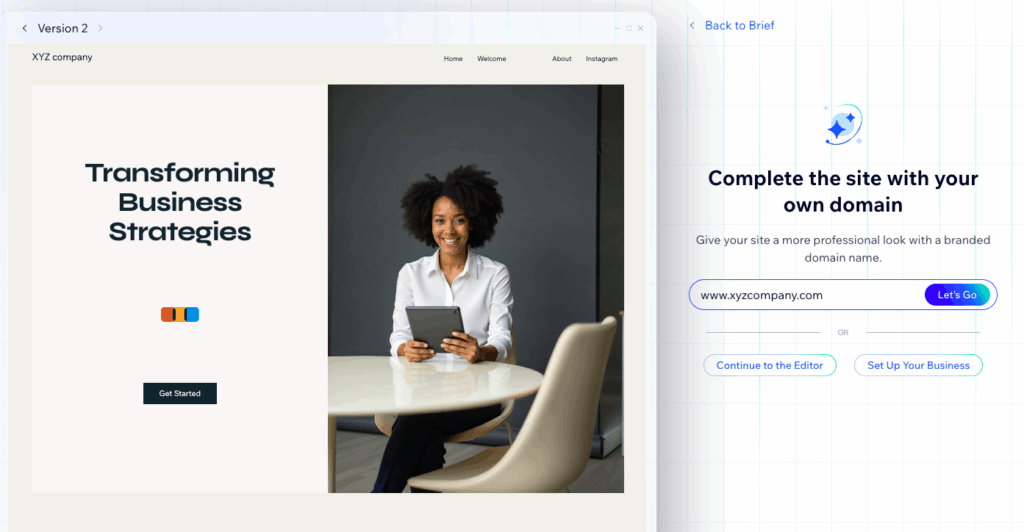
- Double-check how your website looks on phones and tablets, Wix makes this easy with a preview tool.
- If you’re selling online, make sure you set up payment options so your customers can pay easily and securely.
After all of that, take one last look to make sure everything looks just right and works perfectly. Test your links, check your images, and read through your text. When you’re happy, hit the Publish button, and just like that, your website is live and ready for the world to see!
Wrap Up
Building your own website doesn’t have to be stressful or complicated. With Wix AI website builder, you can create a beautiful and functional website faster and easier than ever. If you’re ready to take that step, give Wix a try. You’ll be surprised how quickly and smoothly your website can come to life.




