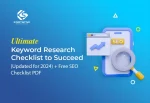Whether you’re an SEO specialist or a digital marketing expert, you will most likely come across an SEO website migration at some point in your career. While migrating any website, you must approach it cautiously and plan the migration well to have the highest chances of success. An improper migration may cause your organic search ranks to plummet dramatically, significantly reducing traffic and revenue.
For whatever reason you’re doing SEO migration of your website, ensure the task is carried out carefully. If search engine visibility declines, it can take months for your website to return to normal. This is why a key component of your entire website migration is SEO planning, which should be a solid SEO trends.
We’ve created a domain migration checklist and a comprehensive action plan to help you streamline the SEO website migration process. So, let’s explore this topic further.
What Is Website Migration & Why Is It Done?
SEO website migration is the process of moving a website from one location or platform to another. It involves transferring all the website’s files, databases, and content to a new hosting server or changing the content management system.
Website domain migration implies significant changes. Since you’ve read this far, we believe you have a compelling reason to embark on this challenging task. Some of the most common reasons to migrate a website are:
Changing the design, navigation, or structure of your website: For when you want to update your outdated design. Maybe the navigation and structure of your website scare the crawlers off.
Switching to a different CMS or framework: You may do this to enhance your website’s functionality, security, or even performance.
Switching from HTTP to HTTPS: Nobody wants to visit a website after a scary pop-up warns them that browsing is unsafe. Moving from HTTP to HTTPS helps to secure your website by encrypting visitor data and removing scary alarms.
Changing Domain Name: You may be rebranding. And changing your domain name SEO website migration.
Switching to a new server: Changing hosts may improve its speed if your website expands. Both search engines and users find a site that loads quickly and is appealing.
Adding a mobile version: Having a mobile version or someone viewing your website from a tablet or smartphone is crucial.
SEO Website Migration Checklist: 10 Steps to Success
SEO website migration is a part of an organization’s future business plan. Businesses may migrate their sites for various reasons, such as rebranding or moving to the cloud to facilitate better site scalability. Since website migration is crucial for any company, it should be carefully planned.
Therefore, in this post, we have compiled an SEO migration checklist with 10 steps to ensure a smooth transition. Let’s see how!
1. Setup Mail, DNS, CDS, Hosting
There are various tasks you must perform during SEO website migration. Start by backing up your website and database. If something goes wrong, you’ll be glad you have a backup and can restore your website. Typically, you will establish a staging site for testing to mitigate any early hiccups that may arise during the transfer.
Once done with the staging process, you will:
- Setup your web server
- Configure DNS settings
- Change parameters of mail
- Change CDN information
Before you begin your redirect list, complete these preliminary steps.
2. Make a Redirect List
You and your team must have an internal list of redirects that need to be created and the ones already in place. You must follow this list to ensure all the current redirects are set up on your new website.
Fortunately, if you’re changing domains and don’t have too many redirects, you only need to use one redirect to reroute the site.
3. Review Your SEO Checklist
Your site’s SEO and its specifications should be put in a proper order. For a successful SEO website migration, you must check the following:
- Sitemaps
- Internal Links
- Custom URL
- URL Structure
- Structured Data
- Alt Tags
- Canonical Tags
- Crawlability
- Robot.txt
- Hreflang
- Mobile Setup
- Pagination
Analyze the SEO structure of your current website so that you can verify it when the migration is finished. For a successful website migration, the creation of lists and reviewing them over and over again are essential.
4. Run Benchmarks
Benchmarks can provide a wealth of information about your site and migration. You must view the following data from a technical point of view:
- Keyword rankings
- Page indexing rates
- Crawl errors
- Page loading speed
You need to revisit these benchmarks several times in the upcoming weeks. If you observe that the speed of your website is slow or that you have dropped in the ranks, you should investigate your site further to identify the problem.
If you have access to this data, you’ll also be able to demonstrate the effectiveness of your benchmarks to your client (unless you don’t have any).
5. Analyze Key Site Pages
The key pages of your website are the pages that generate the most revenue. So, you should focus on them first. Examine these pages to ensure that everything is functioning as it should. Even if there are over 1000+ pages on your website, you must pick the top 5% of your pages and go through each individually.
These pages are the ones that:
- Generate the most revenue
- Have a high keyword ranking
While reviewing your analytics, pay extra attention to these pages as you proceed with other steps.
6. Re-Enable Site Crawlers
It’s a good idea to re-enable your crawler at this stage. Now that you’ve completed the most tedious tasks, it’s time to compare your old site crawl with the new site. Our objective is to verify the following:
- Meta Titles
- Meta Descriptions
- Redirects
- Broken Site Links (404 page error)
Compare your metadata to verify that everything has been transferred successfully. Metadata loss may occur during migration, especially when switching content management systems and trying to take information from a table or database column that doesn’t exist.
7. Perform Site Audit
The next step is performing a site audit to ensure all links are working as they should without any problem on the new site. For that we will analyze some of the data gathered in the previous stage. You should check the following as part of your audit:
- Internal Links
- No-index/index information
- Server response time
- Redirects
In addition, you must create robot.txt file, and along with that create canonical tags to ensure your essential pages function correctly.
8. Change Address on Googe Search Console & Webmastertool Setup
If transferring domains, ensure your website is added to Bing Webmaster Tools and Google Search Console. As a further step, you should submit your XML sitemaps and request that your website be indexed.
You can change your website address with Google Search Console (GSC). You can do that by going to:
Settings (Gear icon) > Change of address
You can notify Google of a change in your website address using the GSC change of address feature. However, you must confirm that you own both websites before submitting an address change.
9. Perform Usability Test
One component of a site migration that many ignore is “usability.” Even though your website ranking is steady, you will lose money if your site’s usability diminishes. So, test essential sections of your website manually like:
- Live Chat Function
- Mailing Lists
- Full Checkout Process
- Downloadable content
- Navigation
- Forms
Remember to run test on desktop and mobile devices and make sure that every feature on your website functions as it should. If you see any problems, make the necessary corrections.
10. Check Analytics and Make Necessary Changes
Although you’ve reached the last stage, remember this is a continuous process. As time goes on, you should check your Google Search Console for:
- Warnings
- Errors
Additionally, you should check the statistics and keyword ranking of your key pages. Typically, you should check your most popular pages to determine if their traffic has decreased. Start examining the following essential problems if their traffic and rankings have significantly dropped:
- Slow loading times
- Missing meta tags
- Lost internal links
- Improper Redirects
Conclusion
Website migration is challenging, but following a well-planned strategy can make the process smoother and minimize negative impacts on search engine rankings and website traffic. The ultimate SEO website migration checklist covers all essential steps, from defining clear goals to monitoring website performance after migration. By closely adhering to these steps, website owners can transition to new websites with ease and confidence.
Site migration projects require several team members’ and stakeholders’ involvement and expertise. Hiring a affordable SEO service company for website migration can help shoulder the burden for your team. It will help ensure a smooth transition without disrupting your website’s performance and reporting efforts. Contact us if you need assistance with your website migration.